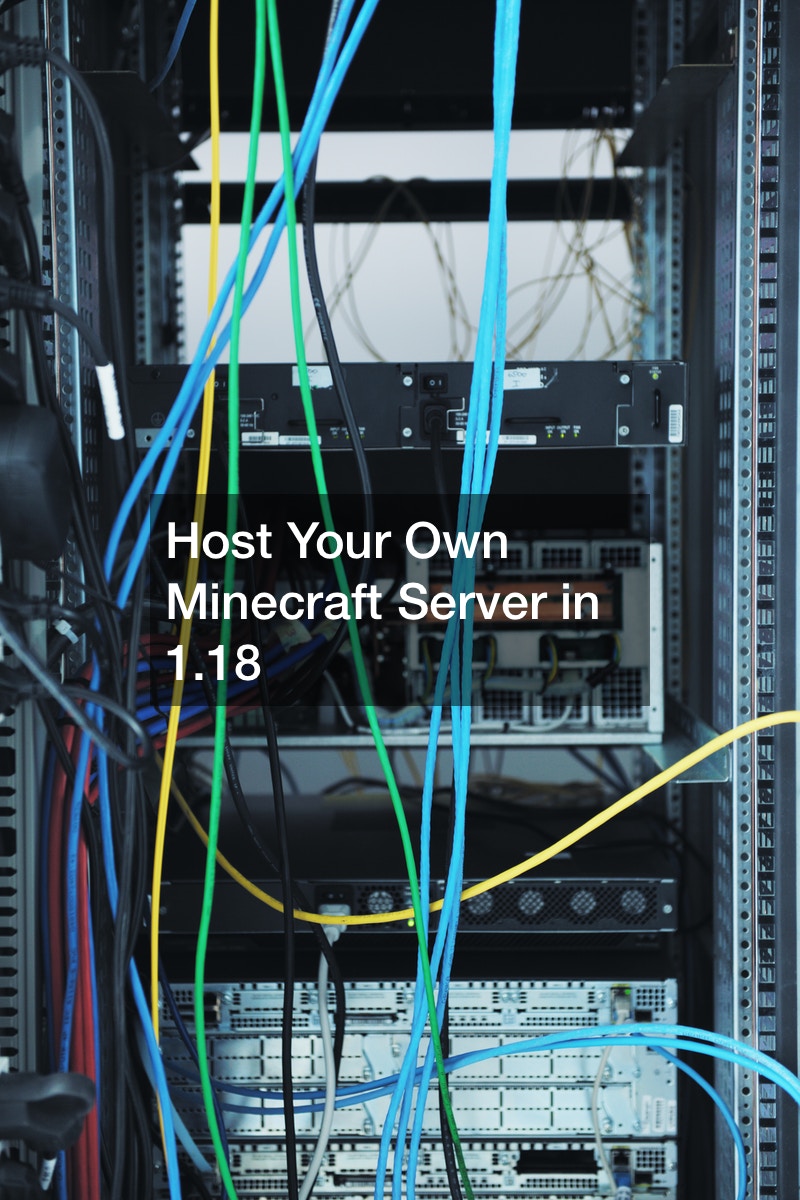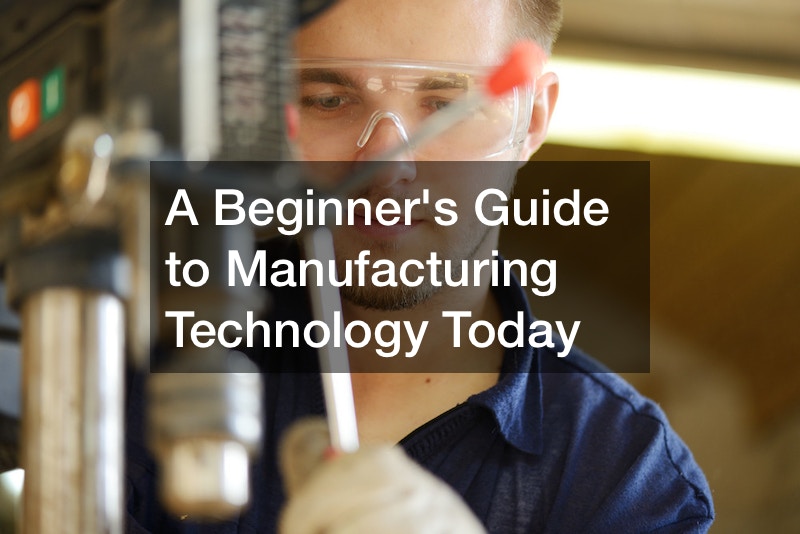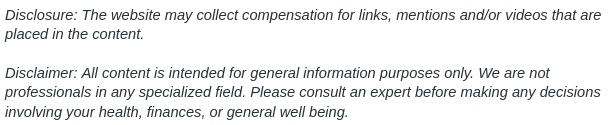
With the recent release of the 1.18 version of Minecraft, you may be looking forward to hopping into a brand new server and starting a fresh world. As such, you’ll need to know the most up to date information on setting up your own server so that you can get started on the version. Purchasing hosting services from Minecraft server hosting companies is a great way to go because you can be sure of the reliability of your server, and of other resources that the company you choose will provide. You can also privately host your own server.
In this video, you will learn how to host your own 1.18 Minecraft server.
The first thing you will need to do is download an official server jar from the Minecraft website. You can then create a new text document to set up all the parameters of the server manually, such as the amount of RAM you want to use. The final step before you can start your new server is to download Java. Be sure to edit the text document to accept the EULA terms. Now you can test out your server by joining it from within the Minecraft launcher.
.